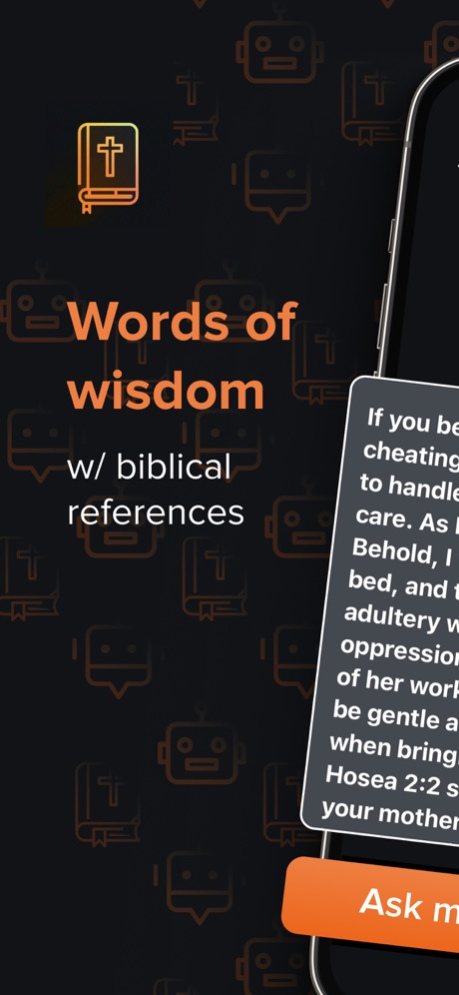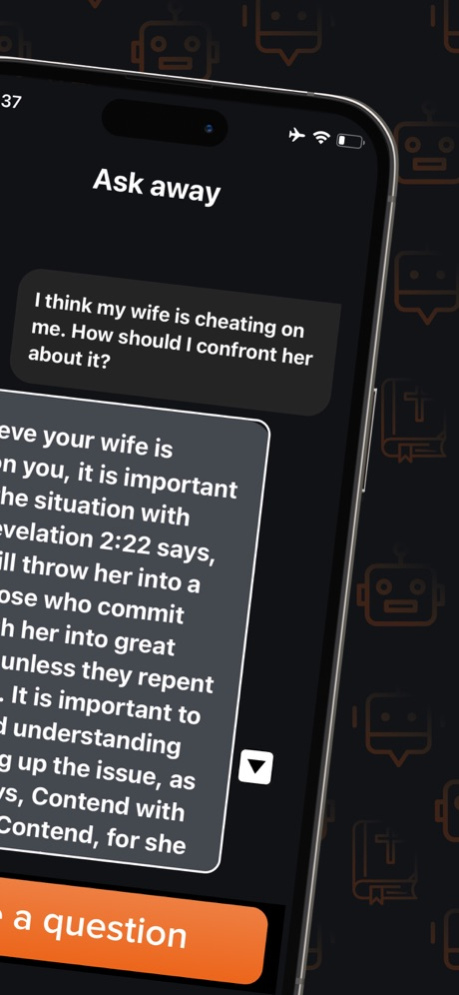AskBible 1.5
Continue to app
Free Version
Publisher Description
Do you turn to bible for guidance?
Look no further, you can talk to Jesus Christ powered by AI and get answers to your most pressing questions.
Don't know how to confront your spouse who might be cheating on you?
Do you often turn to Bible for guidance?
Introducing AskBible, an AI-powered Jesus Christ that answers your questions by citing verses from the King James Bible.
24/7 ADVISOR
In the app, you can chat with an AI that knows the entire bible text. You can ask them questions or simply explain your situation and it will reply with words of wisdom.
PAST Q&As
You have access to your entire history of Q&As. Go back to them to remind yourself of the lessons if you're in a similar situation again.
DAILY VERSES
Receive verses from the bible to get inspired.
ASKBIBLE SUBSCRIPTION
Subscribe to our monthly plan to get unlimited credits to talk to our AI.
Payment will be charged to your iTunes account upon confirmation of purchase. Subscriptions will automatically renew unless canceled 24 hours prior to the end of your current subscription. To cancel your subscription, manage auto-renewal settings in your iTunes account.
Feb 22, 2023
Version 1.5
bugfixes
About AskBible
AskBible is a free app for iOS published in the Reference Tools list of apps, part of Education.
The company that develops AskBible is Epicurist Labs, Inc. The latest version released by its developer is 1.5.
To install AskBible on your iOS device, just click the green Continue To App button above to start the installation process. The app is listed on our website since 2023-02-22 and was downloaded 1 times. We have already checked if the download link is safe, however for your own protection we recommend that you scan the downloaded app with your antivirus. Your antivirus may detect the AskBible as malware if the download link is broken.
How to install AskBible on your iOS device:
- Click on the Continue To App button on our website. This will redirect you to the App Store.
- Once the AskBible is shown in the iTunes listing of your iOS device, you can start its download and installation. Tap on the GET button to the right of the app to start downloading it.
- If you are not logged-in the iOS appstore app, you'll be prompted for your your Apple ID and/or password.
- After AskBible is downloaded, you'll see an INSTALL button to the right. Tap on it to start the actual installation of the iOS app.
- Once installation is finished you can tap on the OPEN button to start it. Its icon will also be added to your device home screen.